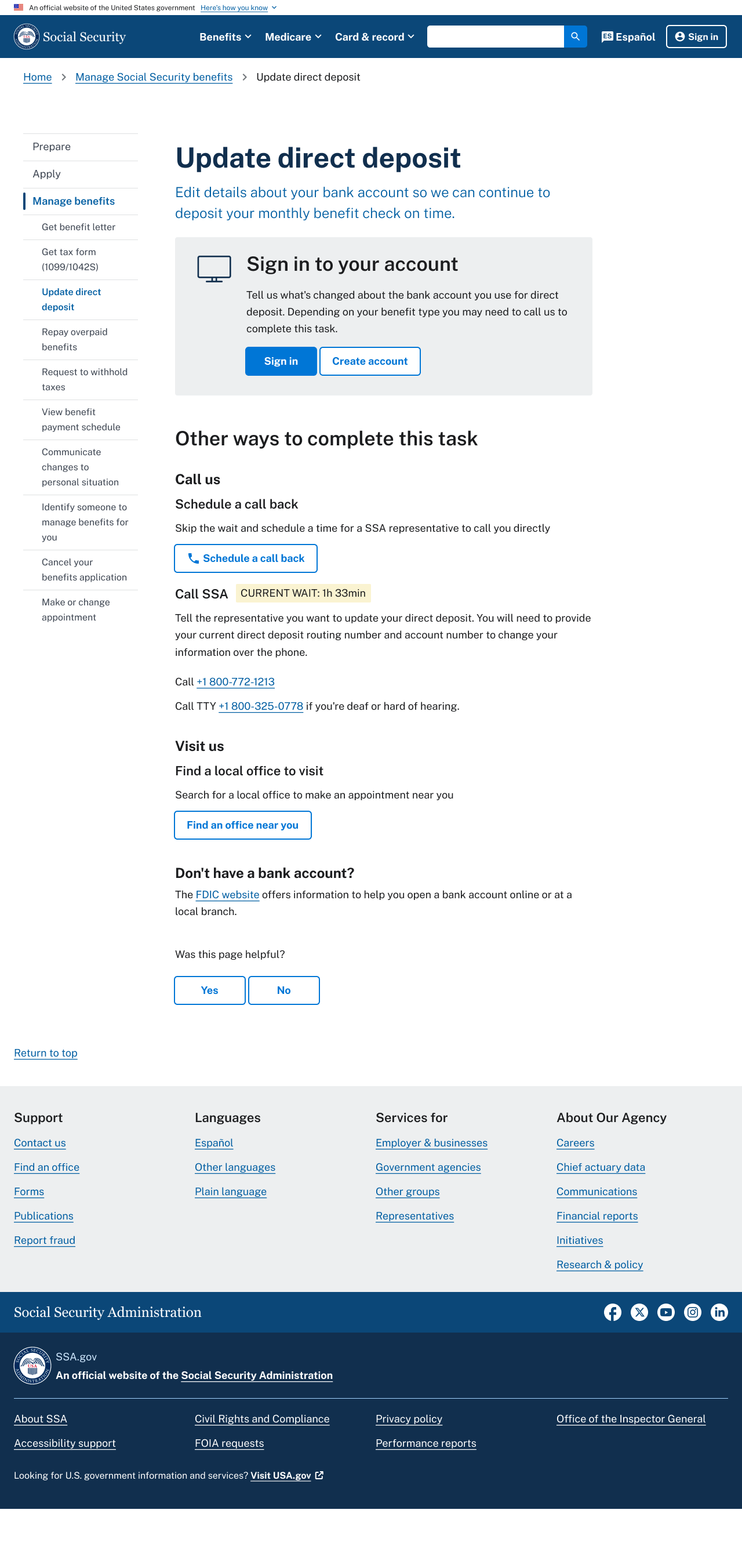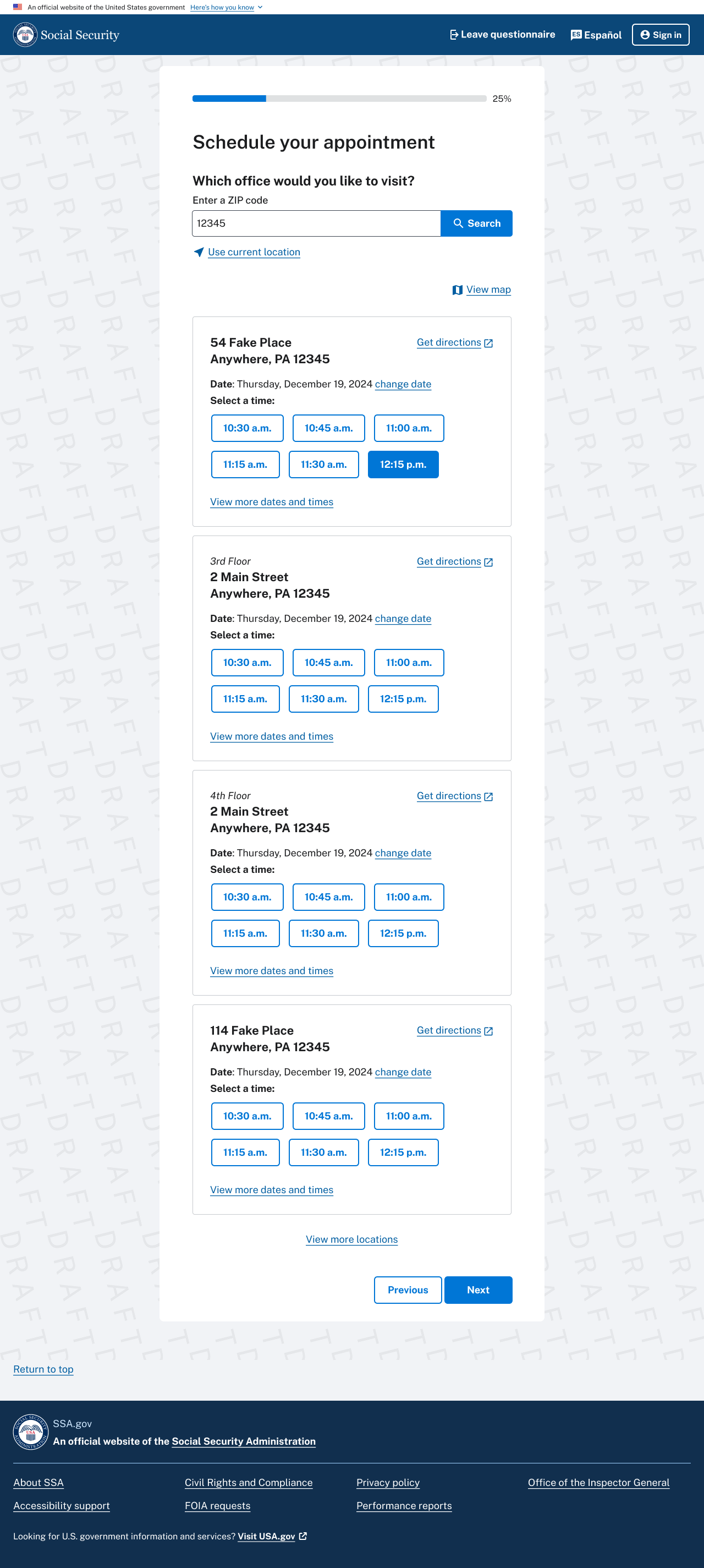SSA.gov Appointment scheduler
Scroll ↓
Challenge
When SSA eliminated walk-in services at field offices, scheduling became the mandatory gateway to all in-person interactions. There was an existing online appointment scheduler, but it was only accessible for a handful of services, and buried behind a credentialling step that was a barrier to access for many users.
At the point of transition to an appointment-only service model, all tasks online had to be updated to provide instructions on how to call to schedule an appointment. With millions of walk-ins forced to call the national 800 number, phone lines at the SSA became bogged down almost instantly.
The challenge was to connect online users with a mechanism to book an appointment for themselves, that also gathers critical context about what types of services are needed and provides a path for service delivery for users who are unable to authenticate online.
Self-servicing online means one less call to the 800 number. Beyond improving the experience for customers and SSA staff, a successful implementation of online appointment scheduling would save the public millions of dollars spent just to keep people on hold.
Office locator flow
Solution
The agency set up a cross-department group of experts to address tackle the issue from all sides. There were representatives from the field offices, the web team, information security teams, customer experience teams, and the design and development teams responsible for building and maintaining the current appointment scheduler. This group was led by the service design team. We used design thinking exercises to build consensus and determined that the most efficient course of action was to simultaneously expand the functionality of the current appointment scheduling application and broaden access to it across key touch points on the website that correspond to critical steps in the user journey when seeking in-person services.
We determined the key areas on the website where users need to transition to the in-person service line, and design clear UI to facilitate that action. We also identified two additional subsets of users: users who have no idea what kind of help they need (and might even need help identifying what type of help they need,) and users who intentionally seek out the in-person service channel before anything else.
Working with subject matter experts we built a short questionnaire to direct people to the task page that best aligned with their needs. This became an opportunity to collect important information about the task, which could then be passed on to offices so that SSA font-line employees could be scheduled with members of the public that aligned with their areas of expertise. Additionally, task pages were designed to promote online self-service channels as well as lower-touch service lines such as the national 800 number.
The design team also identified that users might attempt to reach in-person service channels by going to the field office locator. This became an important place to position the new service delivery design—by adding appointment scheduling UI to the office locator we could funnel users to the appropriate task page, and when users ended up in the appointment scheduler we could pass through the additional context of what office they initially wanted to schedule an appointment at.
Appointment or callback from task page
Learnings
Through research and testing we learned that front-loading clarity—around what a user is doing, why certain questions are being asked, and next steps—was critical to minimizing drop-off. We also realized that appointment scheduling is not just a transactional tool, but a touchpoint with significant emotional weight for users.
Our modular design has laid the groundwork for future enhancements, including integrations with live chat, callback queues, and more nuanced support tiers. It’s a model for how user-centered design can improve public service delivery—not just for the average user, but for every user.
Wire flows
Below are two wire flows - one for booking a callback appointment with IVR and one for booking an in-person office visit.
Callback wire flow
Office visit wire flow
Wireframes
Below are wireframes detailing the experience of booking an in-person office visit appointment from the Update direct deposit ssa.gov task page.
We had intentionally designed the office locator so that it could be easily integrated within another task such as booking an appointment. Because we had previously anticipated this functionality it made the job of designing and building the book an appointment interaction significantly easier than it would have been otherwise.
direct deposit task page
appointment finder
appointment finder results
appointment finder time selected
information confirmation screen
visit confirmed